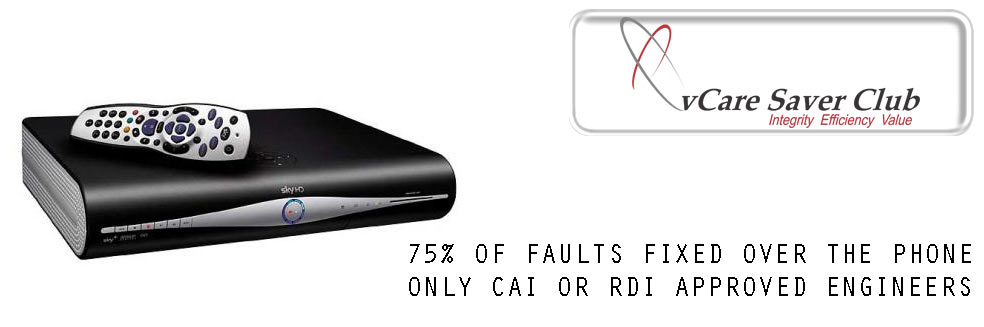Digital Viewing Equipment Repair with Just One Phone Call
We are here to save you money. If you have challenges at home with your Sky, Freesat or Freeview equipment then as a discretionary benefit, we will seek to help you with it and get you going again - all as part of your membership, saving you time and money!
Here’s our four simple steps:
Step 1
In the event of a fault with your Sky/Freesat/Freeview digital box or a signal loss, please firstly go through this quick questionnaire prior to contacting us.
Top Tips & Technical Support
My box has frozen and won't respond either to remote commands or manual selection of the buttons.My Sky remote not working
The message on the screen says, 'No Satellite Signal is Being Received'
Why can I only get the free channels and not my pay channels?
I have picture but no sound?
I have sound but no picture?
If none of the above has helped to resolve your issue then go to STEP 2
Didn't work!
Step 2
If none of the above has helped to resolve your issue, just submit your request via this website. Alternatively call our Member Support team on 0844 310 5657.
Our experienced team are on hand to help you and may also try and resolve your problem over the telephone.
Step 3
If all telephone advice fails then it is likely that vCare will organise for a local, qualified and insured Engineer to visit you at home to repair or replace your equipment..
Step 4
Once our work is complete, please remember to complete our feedback form so we can constantly improve our services to other members. Thank you..